What to do if your MacBook Pro won't boot in 2024 (SOLVED)
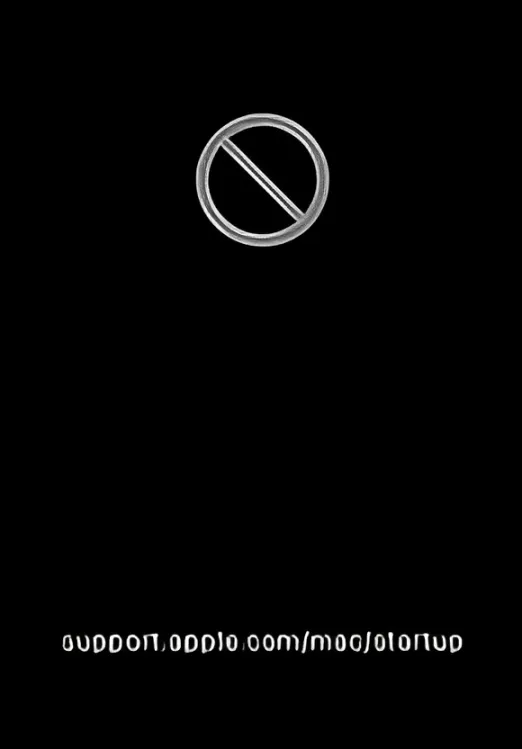
So in this problem we have a problem where there is an error when you log into the MacBook Pro login page after enter password and the error mac startup appear. In this case Macbook error apple mac startup appeared after updating and making the Macbook cannot boot to os. In this case, this mean that macbook os is not compatible with the macbook. We have to reduce security and retrieve data before installing a compatible macOS.
If the macbook wont boot after you tried to log in, its most likely due to the macOS not being compatible with your macbook meaning the version is too high to be compatible with your macbook
So what you have to do is enter internet recovery by shutting down the macbook first and then powern on while pressing options+command+R at the same time. Connect to the internet and wait awhile
Once in enter the disk utility to format your internal ssd as APFS by pressing erase(this will delete all your data so safe your data first if theres any important data).