How to make system faster if your using an external harddrive
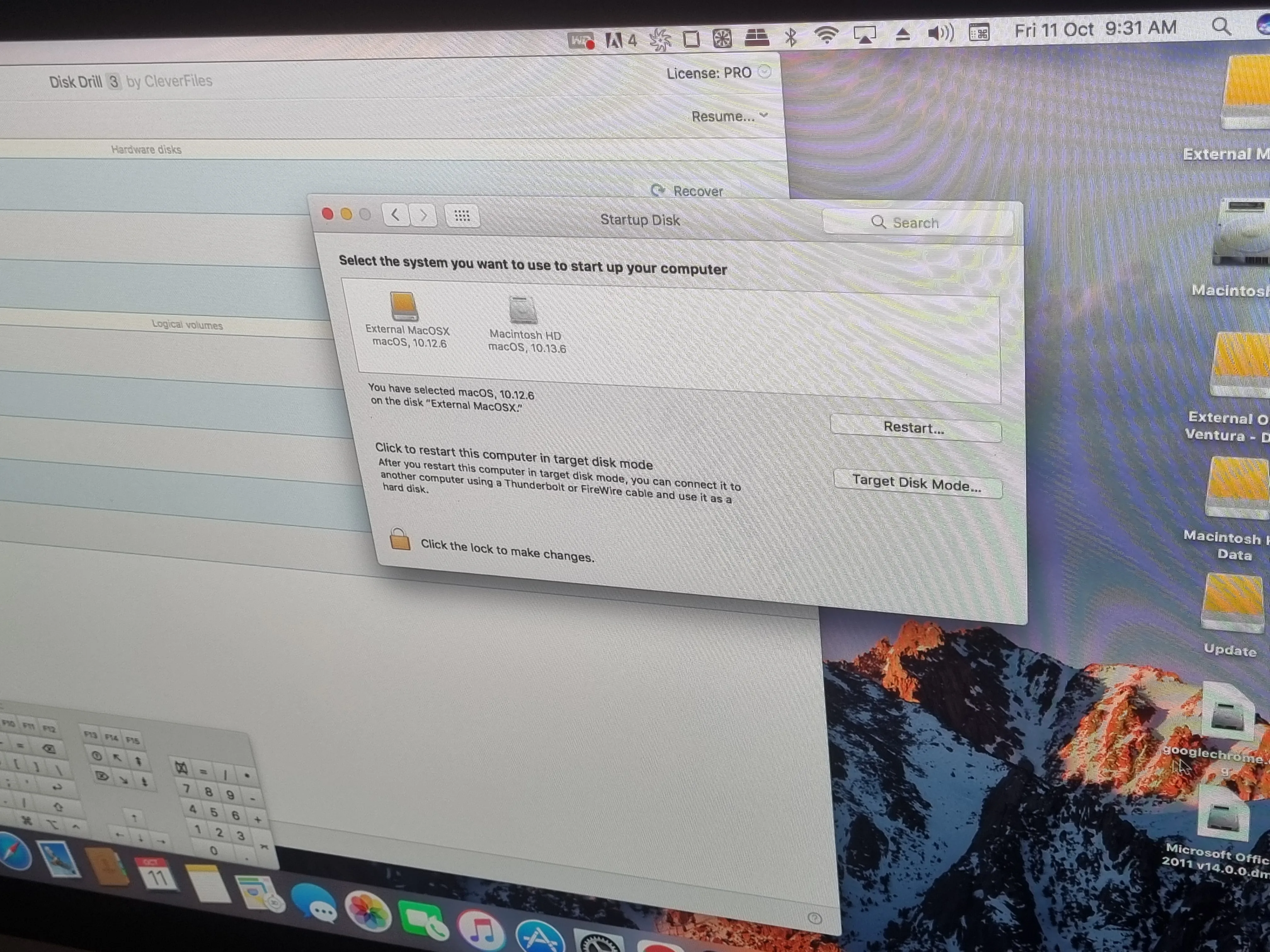
When your using an external harddrive on your imac it will be slower as you also have a another built in harddrive in the imac.
So when you start up the imac using the external harddrive the imac will try to find which harddrive to use so the start up system is very slow.
So what to do is when your in the system go to start up disk and press on the harddrive you want to use and press restart.
This way the imac will know which one to start with making the start up and speed faster


