How to install windows for iMac 2017 and above
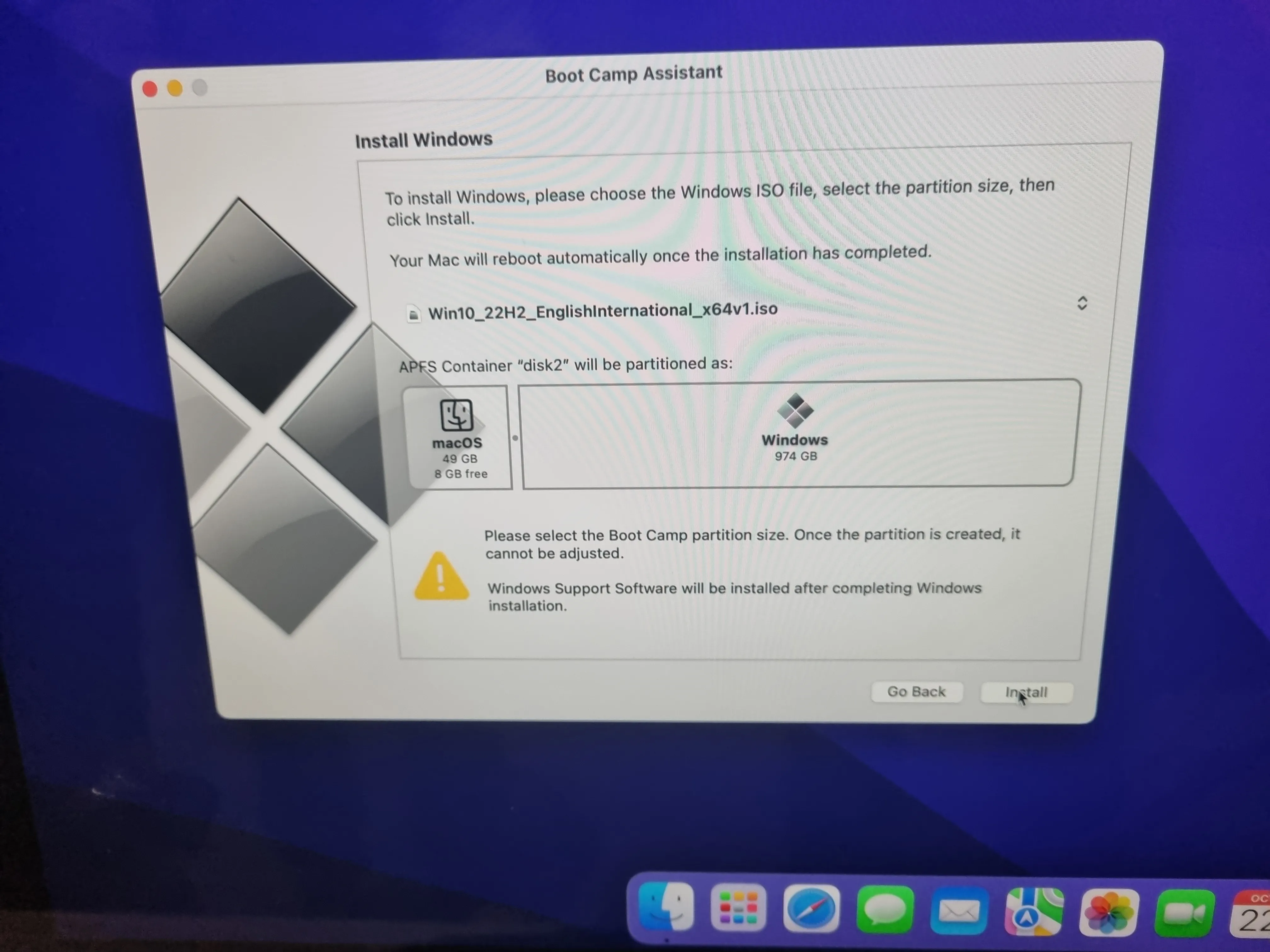
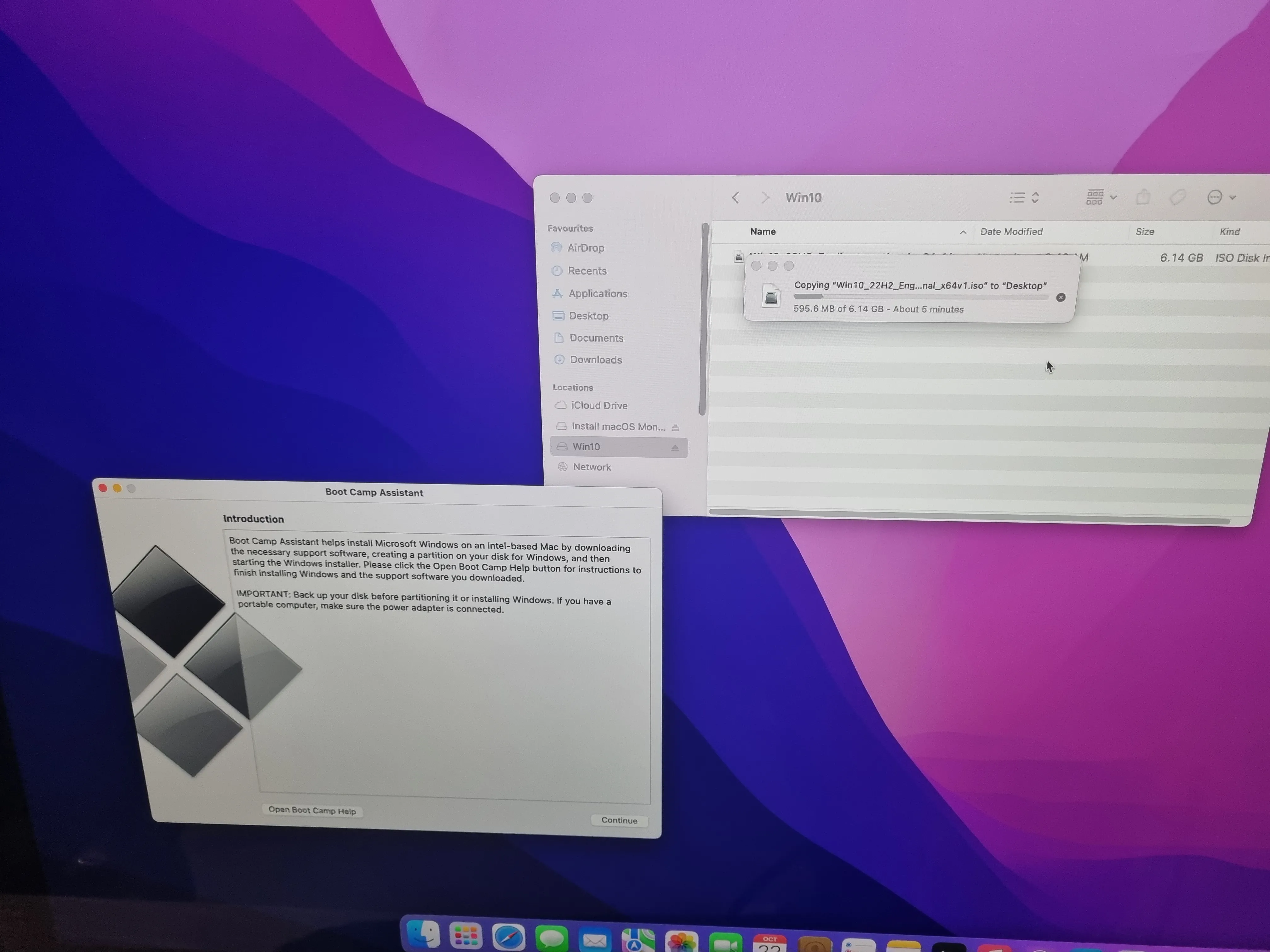
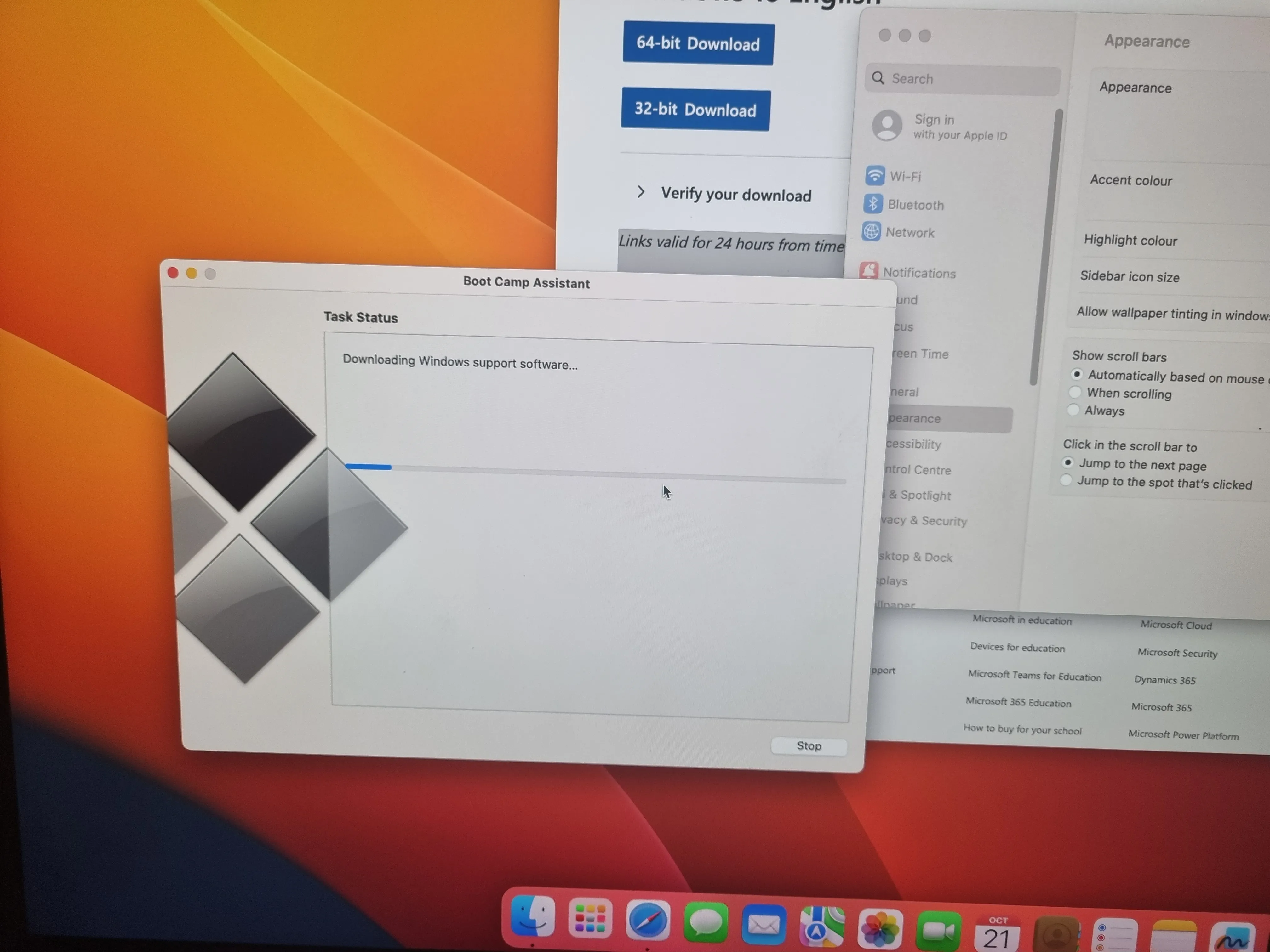
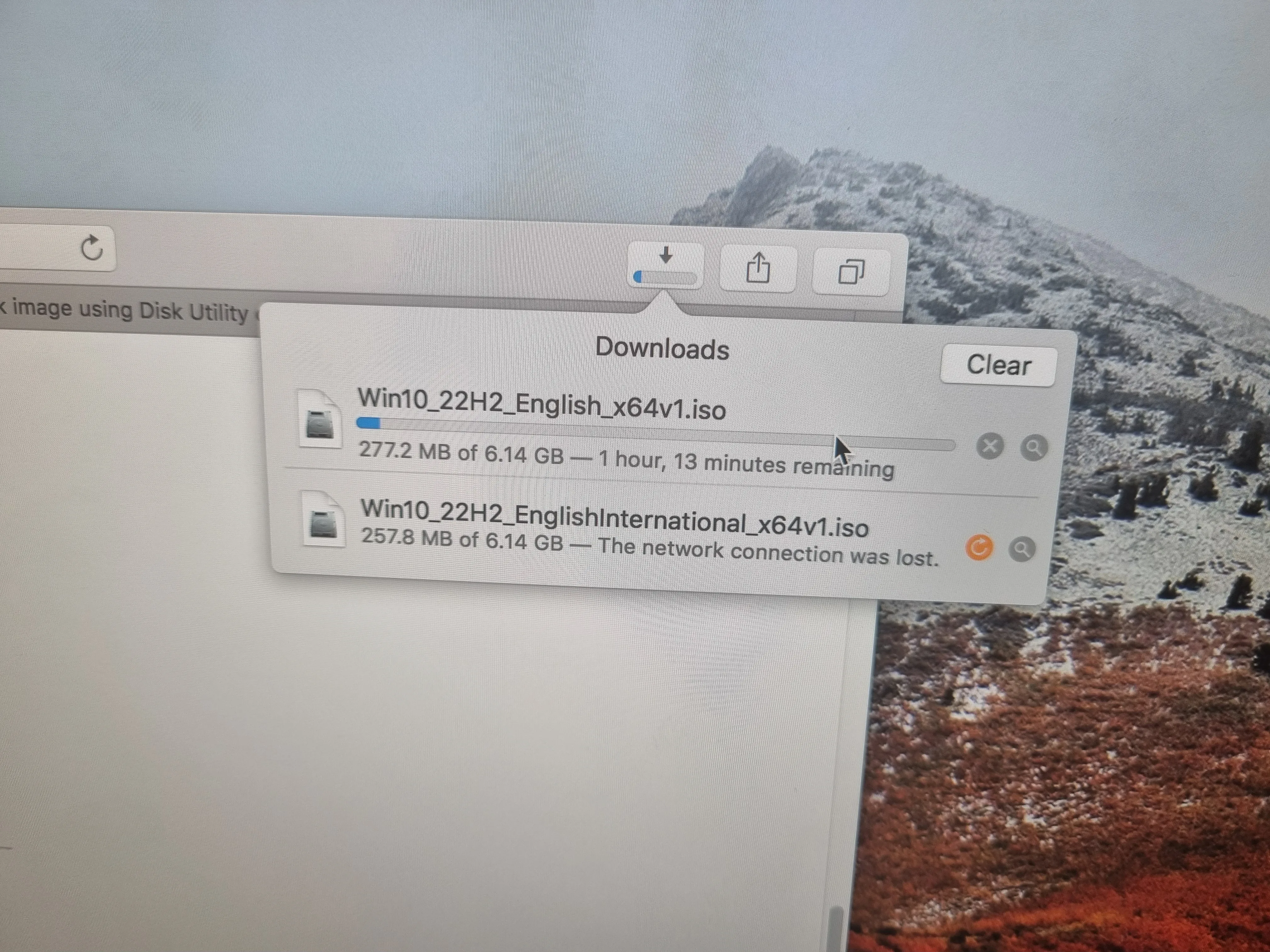
iMac models back from 2015 and below you can install windows straight away using a usb without installing macOS but for models from 2017 and above you have to install macOS first.
What you have to do first is after formatting your disks you install the macOS that is compatible with the model like 2017 is Monterey/Ventura. Once installed download the ISO file multi-edition 64 bit you can find on the internet.
Once done. Open bootcamp assistant. Once opened press continue and select the iso file.
If you wanna use mainly windows bring the storage size for macOS as small as possible. Once done, pressed install and wait for it to be downloaded onto the iMac.Once done, it will ask you to set up your windows.
After done setting up you are now in windows but the current windows do not have the drivers to update the drivers so what you have to do is open bootcamp on the file explorer under OSXRESERVED or it might already appear once you're in. Once it appear, press install bootcamp to update all your drivers so everything will be normal if not you will have problems.Once done your iMac is perfect to use without any problem